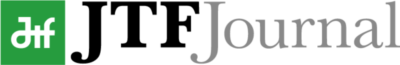そこが気になって眠れない—Never Go to Sleep Wondering: Advanced Search Techniques for Translators
10/26 Track2 10:00-11:30
トニー・アトキンソン Tony Atkinson
President, Japan Association of Translators
Majoring in physics (BSc) at the University of Western Australia, Tony Atkinson taught science for ten years before switching to Japanese-English translation in 1988. A freelance translator since 1992, his work is now focused mainly on the areas of medicine and drug development. He also delivers workshops on pharma translation and scientific writing to clients in Japan. He is currently President of the Japan Association of Translators (JAT) and a past chair of JATPHARMA, the JAT special-interest group dedicated to pharma translation.
報告者:Kendrick Wagner(フリーランス日英医薬翻訳者)
Internet searching is an important skill for translators. Since the Internet and World Wide Web became widely available in the early 1990s, they have revolutionized researching for translators, placing virtually “the sum total of human information” at translator’s finger tips and dramatically reducing the time spent in research. Google has been available since 1998. Of the several search engines available today, Google is a precise tool for navigating this overwhelming pool of information. Using Google skillfully to refine Internet searches can yield precise search results. In addition, Google contains many helpful features that are not commonly used. Tony Atkinson gave a general overview of Google searching, with emphasis on some very useful features that are less well known. Google searching can be optimized by using the Google Chrome web browser.
Basic Google search skills include the following.
Refining a search for a single term. Using the phrase “define ikigai” or “生き甲斐とは” gives better definitions than just entering “ikigai” or “生き甲斐.” Entering some Japanese kana will filter out Chinese websites. For example, “生き甲斐とは” both elicits definitions and contains kana.
The Google Chrome web browser accepts voice input in Japanese and English via the microphone icon in the search window. In Settings on the bottom right-hand side of the screen, Google allows the user to specify number of results per page, request information relevant to search topics, see a search history, and specify regional settings.
Google’s Advanced Search Panel allows the user to precisely refine searches. It can be accessed by simply typing “advanced search” in the Google window. For example, by entering Terms: womenomics success, Region: Australia, File type: pdf, the user can obtain serious reports from government agencies and academic societies (probably in Australia) because such reports are often posted in pdf format.
Advanced searches can also be performed simply by typing. Search results can be narrowed by adding or excluding terms. For example, Jaguar refers to both cars and cats. The searching jaguar car returns more sites about cars and jaguar car site:cn gives results about Jaguar cars in China (site:cn specifies the region in the domain name). jaguar car -cat -site:com.au excludes cats and many sites in Australia.
The terms under the Google search panel provide more options for tailoring searches.
These terms appear on the search results page; not on the Google start page.
All – Images – Videos – News – Shopping – More – Settings – Tools
Translators should be familiar with the use of most of these features. However, Tools on the righthand side of the screen is a less used Google feature. The Time setting allows the user to specify the time that sites or documents were posted or published (e.g., Twenty-first century only). Verbatim limits search results to those containing the exact search terms. Otherwise Google makes assumptions for the user on related search terms that Google believes might be useful, including the number of results. For example, Google might include all kinds of wild cats in a search for jaguar cats.
Numbers of results usually indicate whether the search term is a valid term for use in translation. Usually, the larger number, the better although you sometimes must check the results for yourself.
Quotation Marks “ ” and Wild Card * (asterisk)
It is possible to search for an entire text using a fragment of the text. However, there is a limit of about 32 words or 70 characters for strings in quotation marks. Google will ignore any additional characters.
If you can’t remember a word or spelling, a Wild Card (*) can be used.
“Nippon * Fighters” → Nippon Ham Fighters
“自*自得” → 自業自得
It is also possible to check options for a word in a sentence when you’re starting to study about a new topic and you want to learn more about the topic. “Type 2 diabetes is a * disease” will give results such as “Type 2 diabetes is a [lifestyle, metabolic, chronic, treatable] disease”
Finding Bilingual Glossaries
Google will specifically find Japanese-English bilingual glossaries by searching representative glossary terms in the source and target languages, the term 用語集, and the frequently used file type (xls or xlsx for Microsoft Excel). Webpages (html) are not particularly useful as searchable glossaries because they often include only one term per page, but Excel files, and to a lesser extent, MS Word and pdf files, are searchable and more useful. Search term examples include
depreciation 減価償却 用語集 filetype:xls
pneumonia 肺炎 filetype:pdf inurl:glossary site:jp (the word “glossary” appears in the Web address)
antibody 抗体 filetype:xls site:jp 用語集
Results from this include a good glossary from the Japanese Urological Association (https://www.urol.or.jp/other/data/yougoJtoE.xls).
(inurl is useful for finding a glossary in a website. Above, inurl means the term appears in the URL (address) of the website. On the day of the presentation, the search with pneumonia gave nineteen useful glossaries.) Note that the “x” extension on later versions of doc, xls, and ppt, (docx, xlsx, and pptx) yields different results from searches using the original extensions.
Searching site:or.jp gives better glossaries because academic societies often use the or.jp address. Entering other file types (doc, docx, ppt, pptx) offers other approaches to finding glossaries. However, it should be noted that it is necessary to download and find some way to search the glossaries that have been collected.
Other Modifiers
intitle: abenomics
All results have Abenomics in the title.
allintext: “阪神タイガース” Bass
The text includes all of the search terms including the exact phrase 阪神タイガース and the word Bass (for those of you who remember Randy Bass).
related: asahi.com
For results related to asahi.com, including the websites of other news organizations in Japan.
intitle: “environment law” filetype:pdf site:jp
intext: “築地市場”
All the results have 築地市場 in the text.
Tip: Scroll to bottom of page to find the official accepted English name of an organization.
Other Google Apps
The following are some of the more useful apps from Google’s suite of 20 apps listed on the site:
Scholar – Books – News – Images – Maps – Translate – Patents
Google Scholar finds articles from scholarly journals, with the options of finding patents and case law. The left margin displays options for specifying time of publication.
Google images is perhaps one of the most useful apps for translators. A picture is worth a thousand words. Tony told the story of searching for the proper English term for 連続分注器, which literally might be translated as the blatantly suspicious “repeating dispenser.” A search with Google Images revealed that a 連続分注器 is a type of pipette. In another example, Tony wanted to know how to translate ボルテックス and how to use ボルテックス with the verb mix in English. Images showed that this was a vortex mixer and that that things are mixed on a vortex mixer.
The Internet Archive: Wayback Machine
https://archive.org
Not a part of Google, this especially useful service maintains an archive of URLs. If a website disappears from the web, it may be possible to find it in the Internet Archive.
Terminology and Usage Websites
Tony presented some of his favorite terminology and usage websites.
Jim Breen’s WWWJDIC dictionary (http://wwwjdic.org) is a comprehensive web-based dictionary maintained as part of the Electronic Dictionary Research and Development Group (EDRDG).
In addition to a dictionary, the Life Science Dictionary (https://lsd-project.jp) offers a corpus that is very helpful for determining accepted word usage.
Japanese Law Translation (http://www.japaneselawtranslation.go.jp/) provides a growing number of unofficial but widely accepted English translations of Japanese laws.
Academic Phrasebank (http://www.phrasebank.manchester.ac.uk/) also provides numerous examples of usage and style in academic writing.